It is possible to join a Twitter Space room to have an audio conversation with our followers. In this way, we can speak more directly and fluently. This is pretty positive, especially considering that some topics are difficult to discuss over text messages, especially on Twitter.
Twitter Spaces how-to guide
Unfortunately, this feature is currently not available on PC. The only thing left for us to do is wait. Since Twitter, I affirm that, at some point in 2021, Twitter Space will be available for computers. For now, we will see how to enter a Space room on Android and iPhone.
How to Join a Twitter Space Room on iPhone and Android
Joining Twitter Space from iPhone and Android is relatively the same. Although some options may change slightly, everything inside is the same. So, the first thing we will do is, obviously, Open the Twitter application on your Android or iPhone device.
The rooms available for you to join will appear at the top of the screen. In case you don't see any space available, we recommend you check the version of Twitter and update it. Click on a space to see the host and the participants. In case they sent you a message with the link, simply by clicking on it, you can now join.
Once you click on the room, a window will appear with the host and the members that are in that room. You will simply have to press the button that says “Enter the space” or “Enters the room”.
If you press the microphone icon that is in
the lower-left part of the screen, we can activate or deactivate the
audio. As long as the creator of the room allows it.
In case you want to talk, you can send a
request that the host must approve. For this, we are simply going to click
on the button that says "Request" which is located just below the
microphone.
If your request is approved, you will simply have to press the microphone icon once and you can start talking.
In case you want to leave the room, all you
have to do is press the “Exit” button located in the upper right corner of the
screen. In this way, we return to the Twitter timeline.
We can also leave Twitter while we are in a
Space room. We can use other applications and at no time will we stop
being in the group. The only way out is by pressing the button mentioned
above.
Share it with your friends!
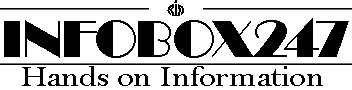

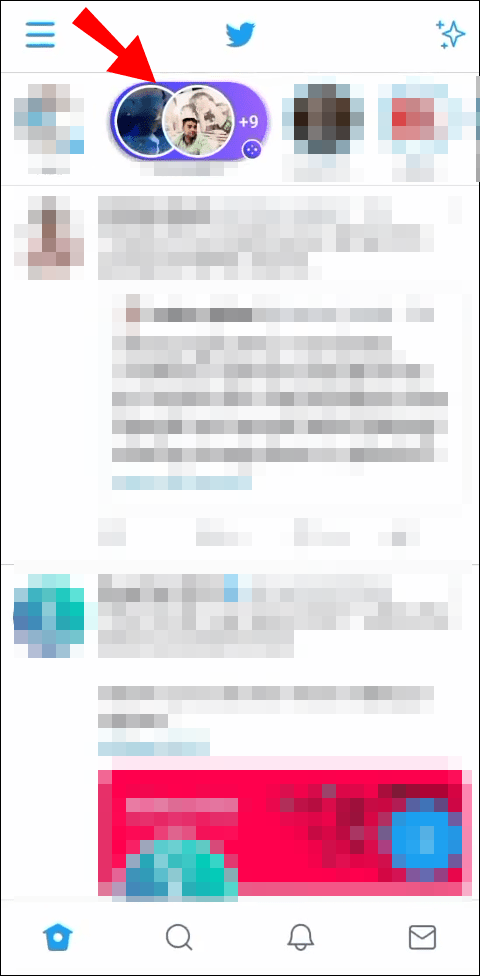

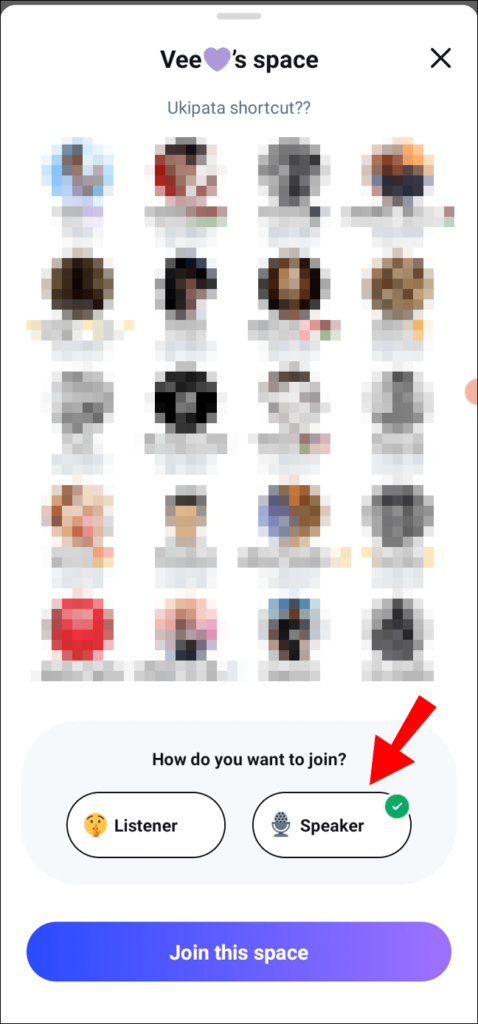

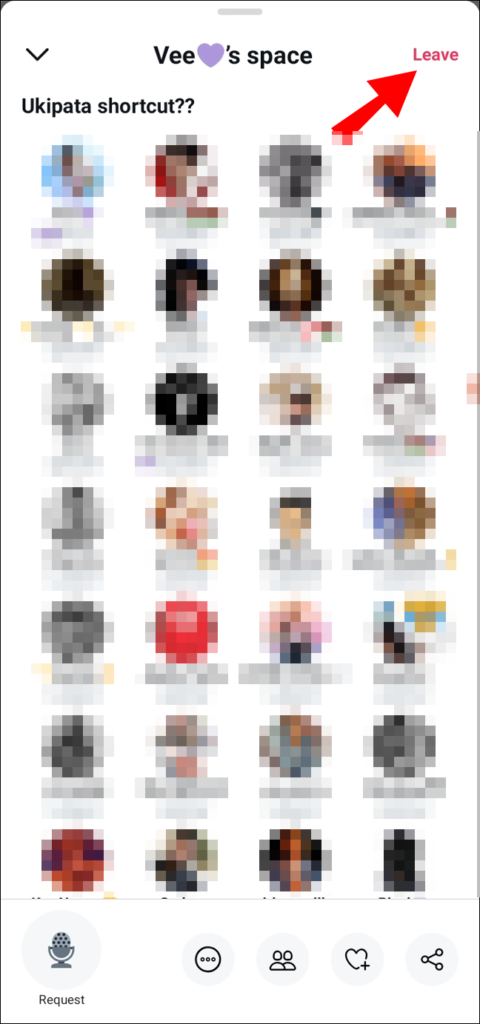



0 Comments
We Love and Respect you a lot so please do not enter any spam link in the comment box.