There
are many popular applications in the world, one of which is TikTok. If you are
using it for the first time, check out this article to find a complete guide on
how to make TikTok videos for beginners.
Nowadays
many people make video creations using TikTok. With this application, people
can make dancing videos, dubbing, etc.
The
application is indeed easy to use. In addition, there are many features that
can be used. So do not be surprised if many people flocked to download the
application.
Although
easy to use, but few peoples are still confused about how to use it, especially
if the person is still a new user.
Well,
here is a guide on how to use TikTok for beginners:
How to Make a TikTok Account Become Personal
After
setting up an account, you can make it private or public. If you want to be
personal, then consider the following way:
Tap
the profile icon on the lower right.
Click
the ' dot three ' icon in the upper right corner of the screen.
Open
the ' Privacy and Safety ' menu.
Then
tap the ' Private Account ' button.
How to Upload Videos from the Phone Gallery
If
you have videos in the gallery and want to upload them to TikTok, then use the
following tips:
Open
the TikTok application on your mobile.
Tap
the ' plus sign ' icon at the bottom of the screen.
When
entering the recording screen, click the ' Upload ' button.
You
will enter the cell phone gallery.
Select
the video you want to upload.
To
upload more than one video, tap ' Multiple.’
After
that, you can edit the video duration. Not only that, but this application also
allows users to add text and filters.
How to Make a Slide Show Using Photos
This
application not only allows users to upload videos from the gallery. You can
also upload some photos to make a slideshow.
Open
the TikTok application.
Tap
the ' plus sign ' icon at the bottom of the screen.
Look
at the ' Photo Templates ' menu.
Select
a template and press Select Photos.
Select
several photos in the mobile gallery.
The order of photos on the slide is when you select it.
If
so, press ' OK ' in the upper right corner of the screen.
You
will enter the editing stage.
Edit
slides according to taste.
How to delete videos
If
you accidentally upload a video, don't worry. Open the profile and select the
video that you want to delete. Click the ' dot ' icon on the right side of the
screen to open the menu, then select the ' Delete ' menu.
How to make a GIF from TikTok Video
To
convert a TikTok video to GIF, consider the following methods:
Click
the desired video.
Select
the arrow button on the right side of the screen.
Select
the ' Share as GIF ' option.
TikTok
will direct you to the GIF editing page.
Tap
the ' Generate ' menu to create a GIF.
How to Set a Timer to Record Videos
Pressing
the record button to make a video is indeed troublesome. You might need both
hands during video making.
To
use the timer feature, tap the ' plus ' sign at the bottom of the screen. Then
click ' Timer ' on the right side of the screen.
After
that, the user can choose the duration of the video. After you use the slider
to select a timer, the application will display a countdown of three seconds
before recording.
How to download videos
To
download videos, open your profile in the application. Select the video you
want to download, tap the arrow icon on the right side of the screen. Then
click ' Save Video ' and the download process will run.
How to Use Songs from Other People's Videos
This application allows users to use songs from other people's videos. To use
another person's song, select the person's video.
Click
the recording icon in the lower right corner of the screen. The application
will display the name of the song, complete with the name of the user who is
using it. Tap ' Use this sound ' to record.
How to Make Lip Sync on Video
This
application has many lip sync video options. Some people may find it difficult
to match their lips with song lyrics.
If
that's the case, you can use editing tools from the application. After recording
a video, tap the ' Trim ' button at the top of the screen.
You
can drag the slider at the bottom of the screen. Then set the correct time when
the song is playing.
How to do a duet
TikTok
allows users to duet with other users. To start a duet, you need a video that
you want to use first.
After
that, click the arrow button on the right side of the screen. Then tap the '
Duet's menu and you can record videos with other people.
How to find your own QR code
When
creating an account, you will automatically get a QR code. The code is usually
linked to the profile.
To
access the QR code, open the profile, and click the ' four squares ' icon in the
upper right corner of the screen. If you want to share the code, select ' Save Image.’
To
scan someone else's QR code, tap the ' Scan ' button. Next point the camera at
the QR code.
These
are some ways to use TikTok for beginners.
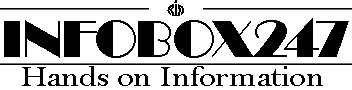




0 Comments
We Love and Respect you a lot so please do not enter any spam link in the comment box.