Where is this church? What is the specialty of this mosque? Who showed this temple? Not only you, but we are also all there ... there is a problem ... to tell the truth, there are many problems.
Highlights:
- Google
has all the problems with all the answers.
- Some
particular Google Church can often just go into danger.
- Here
are some examples and explanations.
From addresses to websites, forms, movies, or whatever, Google search is just
that - our best friend on the internet, friend, everything!
However, would you believe merely relying on Google search blindly, saying that
believing can sometimes get you in trouble?
Must believe!
Because not all the information you find on Google belongs to Google!
You could be lured into a web of scammers by fake websites, fake contact
details or fake addresses - via Google without your knowledge.
This is because scammers know how to manipulate Google search results to suit
themselves.
Even if you are not probably the target of scammers, you can sometimes get
misinformation when seeking medical or professional advice.
Checking the authenticity of the content found on Google as a whole is always a
difficult task because Google Search is an online site where you can find
websites that provide the information you need.
SEO skills play a bigger role behind the results you see in a Google search
than the content that those websites provide. So, if someone is a killer
in SEO, his page will have nothing to do with you being dragged and Google. That
means you can't blame Google.
Here is a list of 8 things you need to be very careful about when performing
searches on Google. Just understand it and put it into practice. You are
Safe on Google!
01. Be careful when
searching for customer care contact numbers on Google!
This is one of the most popular online scams. Fraudsters post fake
business listings and "non-existent or non-existent" customer care
numbers on websites.
They hope to lead to original customer care numbers. Most of the apps have
ad windows built into them. It will not contain any last contact number
you can call!
02. Always double check
the URL when searching for online banking websites on Google!
If you do not know the exact official URL, it is best not to search Google for
your bank's online banking website.
This is because online fraudsters may have created fake online banking websites
to get your log-in details.
Always enter the official URL of your bank's online banking portal to be safe.
03. Do not search Google
for apps and software to download!
Avoid searching for applications, software, or other files via Google.
Always look for apps in official app stores like Google Play for Android and
App Store for iPhones.
This is because Google is flooded with links to malware software and apps.
04. Contact your doctor
before searching for medications and medical symptoms on Google!
If you are sick, go to a doctor. Because Google is definitely - not a place to look for drugs or health advice.
It's okay to turn to a doctor to find out about a disease when you're sick, but
it's best not to rely on Google search information. Also, it is risky to
buy drugs based on the information you find on Google.
05. Do not blindly believe
medical, nutrition, or weight loss tips found by searching on Google!
Every human body is unique and functions differently. Therefore, do not
always resort to Google's advice on weight loss or other nutritional tips. If
you want to change your diet, consult a dietitian. If you want to lose
weight, consult a doctor first.
06. Do not believe the
personal finance and stock market tips you find by searching on Google!
Like health, personal finance is unique to everyone. There can never be an
investment plan that makes everyone rich. So, avoid getting advice from
Google search results when investing.
07. Always double check
the URL of government websites available through Google!
Like banking websites, government websites such as municipal taxes and
hospitals are the main targets of fraudsters.
Since it is difficult to identify which website is original, choose to sign in
directly instead of searching for any particular government website on Google.
08. Avoid searching for
coupons and e-commerce websites' offers on Google!
Fake web pages that claim to be accessible on e-commerce websites are flooded
with Google searches.
People are craving some attractive fake offers and risking their online
bank login details.
So. if you see any ads that say this free coupon is just for you - just leave
it at that and keep it on my behalf!
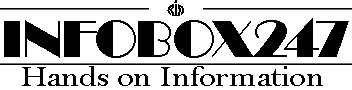




0 Comments
We Love and Respect you a lot so please do not enter any spam link in the comment box.