Laptop and smartphone users must be familiar with the term RAM. What exactly is RAM? Why should you pay attention to RAM capacity before buying a gadget?
The following is the complete information regarding RAM as your reference when buying a cellphone.
What is RAM?
Random Access Memory or RAM is a device that serves to temporarily store instruction data. Devices such as mobile phones or laptops need RAM to process various tasks, such as launching applications.
However, that doesn't mean the bigger the RAM, the better the performance of the HP. This is because not all cellphones require RAM that is too large to work properly. HP performance without large RAM will still be good if the chipset, software, and hardware are of good quality.
What are the Benefits of RAM?
The presence of RAM allows your phone to perform several tasks at the same time. An example is when you open several applications at the same time. As long as the RAM capacity is sufficient, all the applications you open can run properly at the same time.
In addition, RAM also keeps applications running smoothly. When you feel the application loading is slow or fast, that's where you know the performance of your smartphone's RAM. It is also a factor that makes many manufacturers market mobile phones with large RAM capacities.
If you routinely turn off your cellphone, for example when you sleep, then you can feel the benefits of RAM which speeds up the boot process on your cellphone.
How RAM Works
As mentioned above that RAM is a temporary memory storage place. Where this memory works only when the device is on.
For example, you turn on your phone and open an app. Most of the OS data and applications are stored in RAM. After you finish using the app, your usage data is stored in RAM. So that if you reopen the app, you can see recent activity. In other words, there is no need to redo the work.
Types of RAM
Unlike a laptop or computer, HP uses RAM with a smaller size. This type of RAM is called LPDDR (Low Power Double Data Rate). This RAM also requires less power.
HP models old and new, they use the following 4 generations of RAM:
LPDDR3 RAM
Actually, LPDDR3 is an improvement from the previous generation. This type of RAM has the ability to transfer data better. LPDDR3 RAM is used on older model phones such as the Xiaomi Mi A1.
LPDDR4 RAM
This RAM was released in 2012 and has a speed of 4,266 Mbps. This generation of RAM requires less power than its predecessor. The amount of power efficiency is up to 37%.
LPDDR4X RAM
The development contained in this generation is that data processing is faster than LPDDR4. In addition, the use of power is also lower. The first phone to use this RAM was the Lenovo Z5 Pro.
LPDDR5 RAM
This generation of RAM is owned by flagship smartphones. LPDDR5 RAM has the advantage of supporting machine learning processing, connectivity with 5G, supporting AI performance, and being the most efficient RAM for gamers.
RAM Optimizing Tips
While you can't tinker with RAM, you can do a few things to improve its performance. So that RAM can function properly.
Delete apps you don't use often
Deleting an application is not just an uninstall. After Uninstall, go to Google Play to remove the app from your cellphone. So that RAM has more capacity to do its work.
Delete applications that are rarely used regularly. As for the default application that can't be deleted, just disable it. This is to lighten the RAM load due to applications that run even when not in use.
Limit the use of widgets and live wallpapers
The use of widgets and live wallpapers can eat up RAM capacity. This is because refresh activities and bandwidth fulfillment take place in RAM memory, so the cellphone becomes slow.
Use the Smart Booster app
Smart Booster is an application on the Play Store. Once installed, you can start cleaning the RAM.
There are 4 levels of RAM cleaning to choose from. First, Gentle cleans up apps with certain memory usage. Second, Medium, which removes applications with above-average memory consumption. Third, Strong cleans applications with low usage and consumes memory below average. Fourth, Aggressive which cleans applications with the lowest priority or usage.
Cleaning can be done while the screen is on or while in use. And can be used when the screen is off or you're not using your cellphone. This application can also be used to clean cache and SD Card.
With this information about RAM, it is hoped that you will pay more attention to the specifications of the cellphone before buying. In addition, you can also take care of the RAM performance of the cellphone you have. Thus, your smartphone will be more durable because there are no difficulties when you want to update.
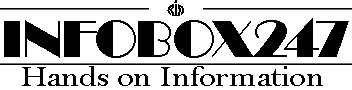
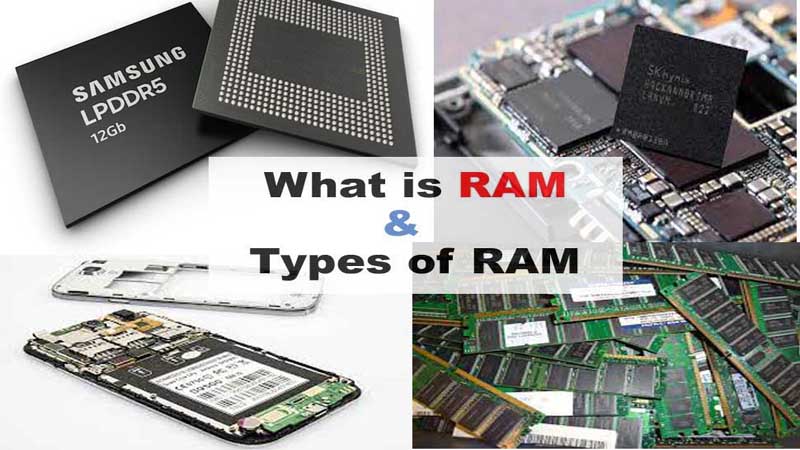



0 Comments
We Love and Respect you a lot so please do not enter any spam link in the comment box.