Introducing Voice Status feature for WhatsApp users on iPhones
For the first time, WhatsApp has introduced the Voice Note Status feature for its iPhone users. Usually, we put photos or videos in our WhatsApp Status.
For Apple iPhone users, their WhatsApp Status experience is about to be turned upside down. For the first time, WhatsApp is introducing its new Voice Status feature exclusively for iPhone users.
So now iPhone users can add voice messages along with photos and videos in their status. But the duration should be under 30 seconds.
Currently, you must have an iPhone to use this feature. These are expected to be available for Android users soon. iPhones that don't have this feature will get it via WhatsApp Update in a few days.
How to set Voice Status?
- First, open your iPhone WhatsApp
- Open the Status Tab under it
- A pencil-like icon is next to the Status Tab. Tap it. To post a Voice Message you must first record it
- Tap the Microphone icon to start recording your voice. You can record your voice on it for up to 30 seconds
- After recording, take your finger off the icon and you can listen to what you recorded
- Tap the Send icon and your new WhatsApp Status will appear on the screen
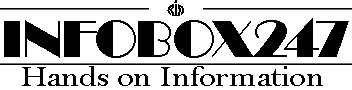




0 Comments
We Love and Respect you a lot so please do not enter any spam link in the comment box.